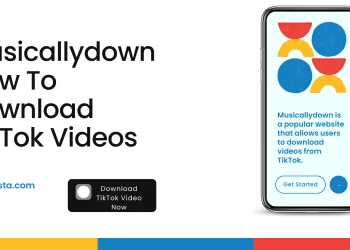Issues with RAM (Random Access Memory) can lead to various problems in a computer system. RAM is a volatile memory that stores data that the CPU needs for immediate processing. Here are some common problems that can arise from RAM-related issues:
System Crashes or Freezes: If the RAM is faulty or has become corrupted, it can lead to system crashes or freezes. This happens when the CPU tries to access data from RAM that is no longer accurate or reliable.
Blue Screen of Death (BSOD): In Windows systems, RAM problems can sometimes result in a Blue Screen of Death error. This typically occurs when the operating system encounters a critical error that it cannot recover from.
Program Crashes: Running programs require access to RAM for storing temporary data. If there are errors in the RAM, these programs can crash unexpectedly, or they might not function properly.
Slow Performance: Inadequate or malfunctioning RAM can lead to slow overall system performance. Programs may take longer to load, and multitasking can become sluggish.
Memory Leaks: Some software bugs or poorly written programs can cause memory leaks, where they continuously use up more and more RAM without releasing it properly. This can lead to a gradual degradation in system performance over time.
File Corruption: RAM errors can result in data corruption, including corruption of files being actively worked on. This could lead to data loss or data becoming unusable.
Beeping Sounds on Startup: Some motherboards have built-in diagnostics that emit a series of beeping sounds when there’s a hardware issue. Specific beep patterns can indicate RAM problems.
Unrecognized RAM: If the computer doesn’t recognize all the installed RAM or shows a lower amount of RAM than expected, there might be issues with the RAM modules themselves or with compatibility.
Intermittent Errors: RAM issues might not always manifest consistently. You might experience sporadic crashes, freezes, or other anomalies, which can make troubleshooting more challenging.
If you suspect RAM-related problems, you can try the following steps:
Re-seat the RAM: Sometimes, RAM modules can become loose over time. Turn off the computer, unplug it, open the case, and carefully re-seat the RAM modules in their slots.
Run Memory Diagnostics: Many operating systems have built-in memory diagnostic tools that can help identify RAM issues. These tools can be run from the startup menu or by booting from a diagnostic USB drive.
Test with Different RAM: If possible, test the computer with a different set of known-good RAM modules. This can help determine if the issue is with the RAM or some other component.
Check for Overheating: Overheating can cause RAM problems. Ensure that your computer’s cooling system is functioning properly and that the RAM isn’t exposed to excessive heat.
If you’re unable to resolve the issues on your own, seeking help from a professional technician might be necessary to diagnose and fix the problem.