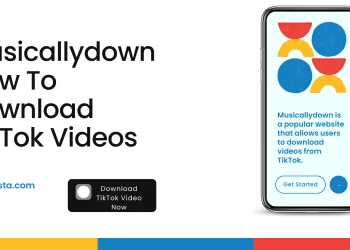To deactivate your Messenger account, follow these steps:
- Open the Messenger app on your device.
- Tap on your profile picture or the silhouette icon in the top left corner to access your account settings.
- Scroll down and select “Legal & Policies.”
- Tap on “Deactivate Messenger.”
- You’ll be presented with a brief explanation of what deactivating your account means. Read through the information if desired, then tap “Deactivate” again.
- A confirmation prompt will appear, asking if you’re sure you want to deactivate. Tap “Deactivate” once more to confirm.
- You will be logged out of Messenger, and your account will be deactivated. Your profile, chats, and contacts will be hidden, and people won’t be able to search for you or send you messages.
Please note that deactivating your Messenger account is different from deactivating your Facebook account. If your Messenger a