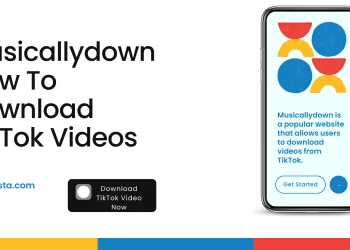Problem 1: Insufficient RAM
Solution: Upgrade RAM – If your computer is slow or struggles with multitasking due to insufficient RAM, you can consider upgrading your RAM modules. This will provide more memory for applications to run smoothly and reduce system slowdowns.
Problem 2: RAM Compatibility Issues
Solution: Verify Compatibility – When upgrading or adding RAM, ensure that the new RAM modules are compatible with your motherboard and existing RAM. Check the motherboard’s specifications and ensure the new RAM’s speed, capacity, and type match the requirements.
Problem 3: RAM Corruption or Errors
Solution: Run Memory Diagnostics – If you’re experiencing frequent crashes, blue screens, or application errors, it could be due to RAM corruption. Run built-in memory diagnostics tools like Windows Memory Diagnostic (on Windows) or Memtest86 (bootable utility) to identify and isolate faulty RAM modules.
Problem 4: Memory Leaks
Solution: Monitor and Manage Applications – Memory leaks occur when applications don’t release memory they no longer need, causing a gradual increase in RAM usage. Keep an eye on your system’s RAM usage, use task manager or specialized tools, and regularly close or restart applications that are causing excessive memory consumption.
Problem 5: Overheating RAM
Solution: Improve Cooling – RAM modules can generate heat, and excessive heat can lead to instability or reduced lifespan. Ensure proper airflow within your computer case, clean dust regularly, and consider adding additional cooling solutions like fans or heatsinks to keep your RAM and overall system temperature in check.
Remember that while these solutions can help address common RAM-related problems, hardware issues might require professional assistance. Always back up your data before making significant changes to your computer’s hardware configuration.